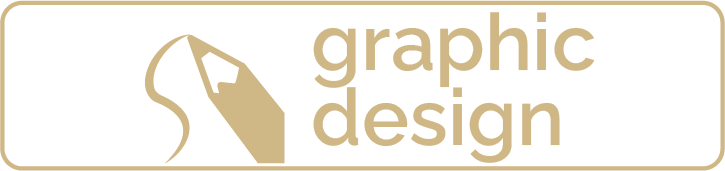Avoid Spam and Phishing Attaches on Your Business’s Social Media Accounts
In today's digital age, social media has become an integral part of business communication, brand promotion, and customer engagement. However, with its growing importance, the risk of spam messages and phishing attacks targeting your business’ social media accounts has also increased.
A popular scam on Facebook comes from ‘Meta’. No, not the actual ‘Meta’ but someone who created a fake account and is posing as ‘Meta Page Support.’ While the account may look legitimate with the ‘Meta’ icon as the page’s profile picture, with a little investigation we can see the red flags are flying high - the message is full of typos and the included link is suspicious.
Let’s discuss essential strategies to safeguard your business from spam and phishing threats, and why you should be cautious of clicking on suspicious links.
The dangers of spam and phishing on social media:
Spam messages and phishing attacks pose serious threats to your business's reputation, data security, and customer trust. Cybercriminals often exploit social media platforms to distribute malware, steal sensitive information, or compromise accounts. Recognizing the significance of these threats is the first step towards implementing effective prevention measures and to keep your account safe.
Top things to look for to avoid being spammed or hacked:
- Source verification: Before engaging with any message or content on your social media accounts, verify the source. Genuine accounts often have a blue verification badge, indicating their authenticity. Be wary of accounts that lack verification or show inconsistencies in their profile information.
- Unsolicited messages: If you receive unexpected messages from unknown individuals or accounts, exercise caution. Cybercriminals often initiate conversations with seemingly innocent or threatening messages, only to progress towards phishing attempts or malware distribution.
- Strange requests and links: Be skeptical of messages requesting sensitive information or urging you to click on links. Phishing attackers frequently create convincing messages that direct you to fake websites designed to steal your login credentials or distribute malware.
- Poor grammar and spelling: Many spam messages and phishing attempts originate from non-native English speakers or automated bots. Look out for poor grammar, spelling mistakes, and awkward phrasing in messages as these can be telltale signs of fraudulent activity.
Protect your business from spam and phishing:
- Employee training: Educate your employees about the risks associated with spam and phishing attacks on social media. Provide them with guidelines on recognizing suspicious messages and links.
- Use strong authentication: Implement two-factor authentication (2FA) on your social media accounts for an extra layer of security. This ensures that even if your credentials are compromised, attackers cannot gain access without the second authentication factor.
- Regular account review: Periodically review the list of authorized users who have access to your business’ social media accounts. Revoke access for former employees or unnecessary third-party applications.
- URL inspection: Hover over links before clicking on them to see the actual URL. If the link seems suspicious or unrelated to the content of the message, refrain from clicking.
- Secure password practices: Use strong, unique passwords for your social media accounts. Avoid using easily guessable information, such as birthdays or names, and update passwords regularly.
- Up-to-date security software: Keep your devices and systems up to date with the latest security patches and antivirus software to mitigate the risk of malware infiltration.
- Report and block: Most social media platforms allow you to report and block suspicious accounts. Use these features to protect your business and other users from potential threats.
By staying vigilant, educating your team, and implementing strong security practices, you can effectively protect your business’ online presence and maintain a safe environment for your customers and followers. If you’re not sure on something, reach out to your I.T. or marketing partners for advice. Often, they are the first to know the latest scamming techniques out there.